Mini Trail
by Minigames
Introduction
You can create a trail by directly editing points.
Instructions for use can be found here.
https://youtu.be/ndfEL_sbkPY
Component
Add a Trail component to Gameobject.
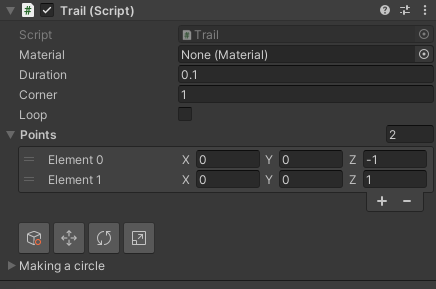
Material | The material to apply to the trail. |
Duration | Define the lifetime of a point in the trail, in seconds. |
Corner | Increase this value to make the trail corners appear rounder. |
Loop | Enable this to connect the first and last positions of the line, and form a closed loop. |
Points | The array of Vector3 points to connect. |

| Edit the position of the point in the Scene View. |

| Modify the position/rotation/scale of the entire point. |
Making a circle | Create a circle of points. |
Material
Any Material can be used.
The default axis is -Y(See picture below)

Making a circle
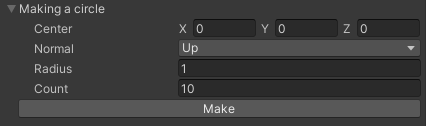
Center | It is a center position. |
Normal | Normal direction. |
Radius | This is the radius of the circle. |
Count | Number of points. |
Make | Creates an array of points. |
API
enabled | Show/Hide Trail. |
Loop | Whether the loop is applied. |
Clear | Removes all points from the TrailRenderer. Useful for restarting a trail from a new position. |
